



Create your sound
any place, any time.
For keyboardists, music creators and sound interfaces of classic
reface Mobile Mini Keyboards are reimagined interfaces of
classic Yamaha keyboards.


Legendary sound
modern size
Intuitively control big sound in a small size with four
unique synth based on legendary Yamaha keyboards.


reface to go
Find inspiration any place, any time with built-in
speakers and battery power


Soundmondo
Social sound sharing: inspire and be inspired.
Discover, connect and share reface voices.
join Soundmondo
iOS Android/Mac/PC
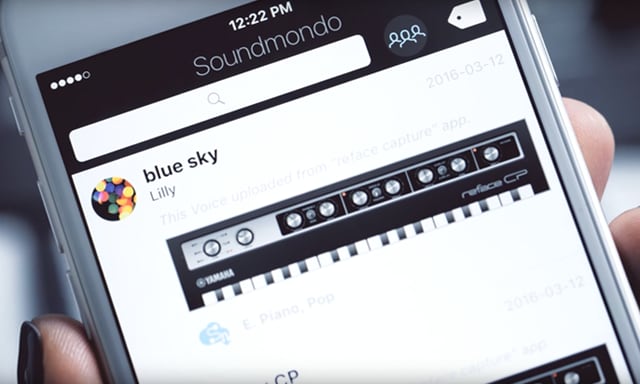

CS
Analog modeling synth
learn more

DX
FM synth
learn more

YC
Combo organ
learn more

CP
Electric piano
learn more


 Cubasis LE (Free)Mobile Music Creation System
Cubasis LE (Free)Mobile Music Creation System MD-BT01Bluetooth wireless MIDI adaptor
MD-BT01Bluetooth wireless MIDI adaptor






Richard Devine is an Atlanta-based electronic musician and sound designer known for his layered, processed sound that combines influences from a range of genres spanning electronic, hip-pop, and more. We caught up with this unique artist in Shibuya to talk about the reface keyboards after his modular synthesizer workshop. ...
Richard Devine is an Atlanta-based electronic musician and sound designer known for his layered, processed sound that combines influences from a range of genres spanning electronic, hip-pop, and more. ...
read more


#yamahareface |



![]()

hands-on

reface CS overview
Multi-saw
Pulse
OSC Sync
Ring Mod
FM
Multi Saw produces a typical synthesizer sound on the basis of sawtooth waveforms.
The term "Multi" stands for the possibility to layer multiple waveforms.
Adds an octave lower Sub-Oscillator
Layers multiple sawtooth waveforms for a thicker sound.
Produces a basic synthesizer voice by using square waves. Two square waves with different pitches can be layered to make the sound more complex.
changes pitch of 2nd square wave
change pulse width
Produces voices having two oscillators (OSC1 and OSC2), with OSC2 locked in sync with OSC1. Intense harmonics can be generated by changing the pitch and tone of OSC2, making it possible to create highly distinctive, dazzling sounds.
changes pitch and tone of OSC2
sets pitch change amount
Produces voices by multiplying the signals from two oscillators (OSC1 and OSC2). Metallic-sounding voices with no distinct pitch can be created by changing the pitches of the oscillators.
changes pitch of OSC1
changes pitch of OSC2
Produces voices having two oscillators (OSC1 and OSC2), with the frequency of OSC1 modulated by OSC2. This makes it possible to create voices with intense harmonics such as those of the Yamaha DX7 and other FM synthesizers.
sets Modulation amount
changes pitch of the Modulator
LFO
EG
FILTER
EFFECT
PORTAMENT
The [DEPTH] and [SPEED] sliders control modulation speed and intensity. In addition to typical LFO uses, you can create interesting sound effects using extreme settings. So if you want get back at your motorcycle-driving neighbors, try out the following example! (Some amplification may be required!)
EG/FEG slider determines how much the Envelope affects Amplitude or Filter. The"zero" position (AEG) means the Envelope only affects Amplitude. Asthe slider is moved upwards, the more influence the Envelope has on the Filter. In the middle position the effect on Filter and Amplitude is the same.
The envelope (EG) is set by the ADSR principle (Attack, Decay, Sustain, Release) with four sliders. Again, the range of values is from 0 to 127.
reface CS is equipped with a resonant low-pass Filter (18 db). The Cutoff slider adjusts the Filter from follow closed (0) to wide open (127) while the Resonance slider adds harmonics at the Cutoff point. The filter can even self-oscillate creating different kinds of synth sound.
The onboard effects processor features five effect types to add depth to your sound.
Use the Type slider to select the desired effect. Depth determines the effect's intensity (also known as "Wet/Dry"). The Phaser and Chorus/Flanger are powered by Virtual Circuitry Modeling (VCM) technology.
The reface CS Portamento slider has two functions. It controls the typical Portamento effect: switching reface to 8-note polyphonic to 1-note monophonic and controlling Portamento time in monophonic mode.
Integrated MIDI Phrase Looper: capture song ideas or just jam


How To Use The Oscillator With Reface CS

How To Build A Sound With Reface CS

How To Build Pad Sounds With Reface CS
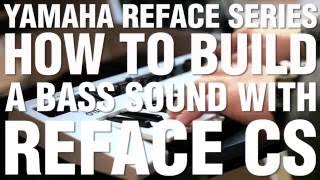
How To Build A Bass Sound With Reface CS

How To Build FX And Sweeps With Reface CS

How To Use The Reface CS With Cubase



![]()

hands-on

reface DX overview
Powerful and Intuitive FM section lets you easily edit FM sound.
reface DX goes retro 80s to cutting edge modern at the flick of a switch.
Go from snorkeling to deep sea diving by hitting EDIT! Now you can dial in the exact sound detail that FM synthesis is known for.

Integrated MIDI Phrase Looper: capture song ideas or just jam


How To Build Evolving Pads With Reface DX

How To Build EP Sounds With Reface DX

How To Build A Kick Drum With Reface DX

How To Build A Dance Bass With Reface DX

How To Build A Wobble Bass With Reface DX



![]()

hands-on

reface CP overview
RdI
RdII
Wr
Clv
Toy
CP
Drive
Tremoro/Wah
Chorus/Phaser
D.Delay/A.Delay
Reverb
This Effect adds a Distortion matched to the current Voice.
In the "Tremolo" position, this is either a stereo pan effect or tremolo depending on the selected Voice. In the "Wah" position, the effect responds to how hard you play for a super-funky effect. "DEPTH" controls intensity while "RATE" controls the effect speed.
Well-known modulation effects that add depth, thickness and movement to the overall sound.
Two effects with different behavoirs. Digital generates precise repititions while Analog gives a "tape" like experience by changing delay time and pitch in real time.
The last effect in the chain is a classic Reverb. Reverb is a single knob controlling both time and intensity.

How To Use The Controls On The Reface CP

How To Use Reface CP In Music Production


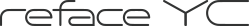
![]()

hands-on

reface YC overview
H
V
F
A
Y
Just like vintage organs, reface YC features nine drawbars to interact with the sound.
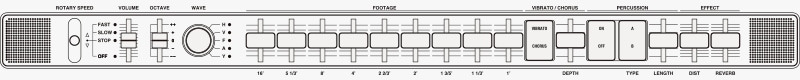
Rotary Speed
Vibrato/Chorus
Percussion
Effect
Moving the lever up or down changes the setting between "FAST" (fast rotation), "SLOW" (slow rotation), "STOP" (no rotation), and "OFF" (no effect applied).
This switch toggles between Vibrato/Chorus for different types of modulating effects. The Depth slidercontrols Vibrato and Chorus amount.
Percussion features two footages for different sounds and a Length slider to control percussion decay.
reface YC features a Distortion effect for adding overdrive to the sound along with Reverb for adding "space" and depth to the sound.

How To Create Old School Organs With Reface YC

How To Make Experimental Sounds With Reface YC

Up to 5 hours life

HQ (High Quality) Mini Keys provide premium feel and response for fast, accurate and natural playing

gives you all what you need on the stage or in the studio
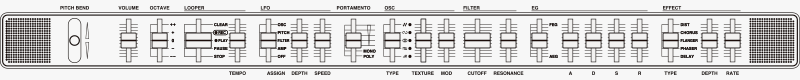
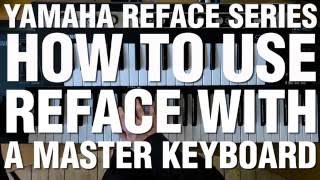
How to Use Reface With A Master Keyboard
 Cubasis LE
Cubasis LEplaces touch-intuitive production tools in your hands, opening a new world of possibilities for your creativity.

* Specifications are subject to change without notice. The colors and finishes shown may vary from those on the actual products.
JOIN US